双大括号会将数据解释为普通文本,而非 HTML 代码。为了输出真正的 HTML,你需要使用 v-html 指令:
<p>Using mustaches: {{ rawHtml }}</p>
<p>Using v-html directive: <span v-html="rawHtml"></span></p>
<!DOCTYPE html>
<html>
<head>
<meta charset="utf-8">
<title></title>
<script src="vue.js"></script>
</head>
<body>
<div id="app">Message: {{ msg }}</div>
<script type="text/javascript">
var vm = new Vue({
el: "#app",
data:{
msg: "Hello Vue!",
}
});
vm.msg = "Hello New Vue Info!";
</script>
<div id="app-1" v-once>Message: {{ Message }}</div>
<script type="text/javascript">
var app10 = new Vue({
el: "#app-1",
data:{
Message: "Hello Vue!",
}
});
app10.Message = "Hello New Vue Infos!";
</script>
<div id="app-2" v-once>
Html: {{ Message }}
<p>Using mustaches: {{ Html }}</p>
<p v-html="Html">{{ Html }}</p>
</div>
<script type="text/javascript">
var app2 = new Vue({
el: "#app-2",
data:{
Message : "Hello Vue!",
Html : '<span style="color:red;">this is should be read Html!</span>',
}
});
</script>
</body>
</html>
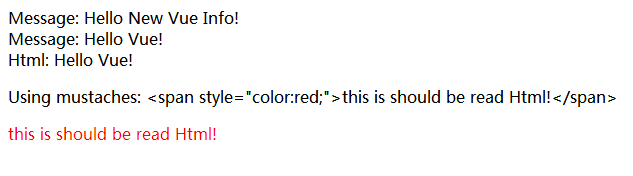
Message: Hello New Vue Info!
Message: Hello Vue!
Html: Hello Vue!
Using mustaches: <span style="color:red;">this is should be read Html!</span>
this is should be read Html!
你的站点上动态渲染的任意 HTML 可能会非常危险,因为它很容易导致 XSS 攻击。请只对可信内容使用 HTML 插值,绝不要对用户提供的内容使用插值。


发表评论 取消回复